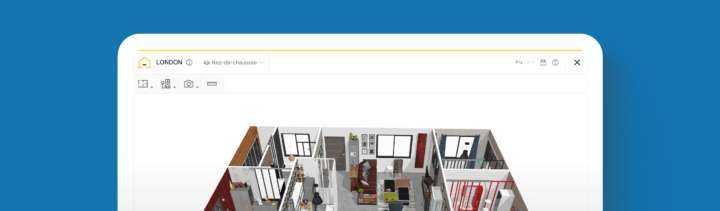How to plan your home design online?
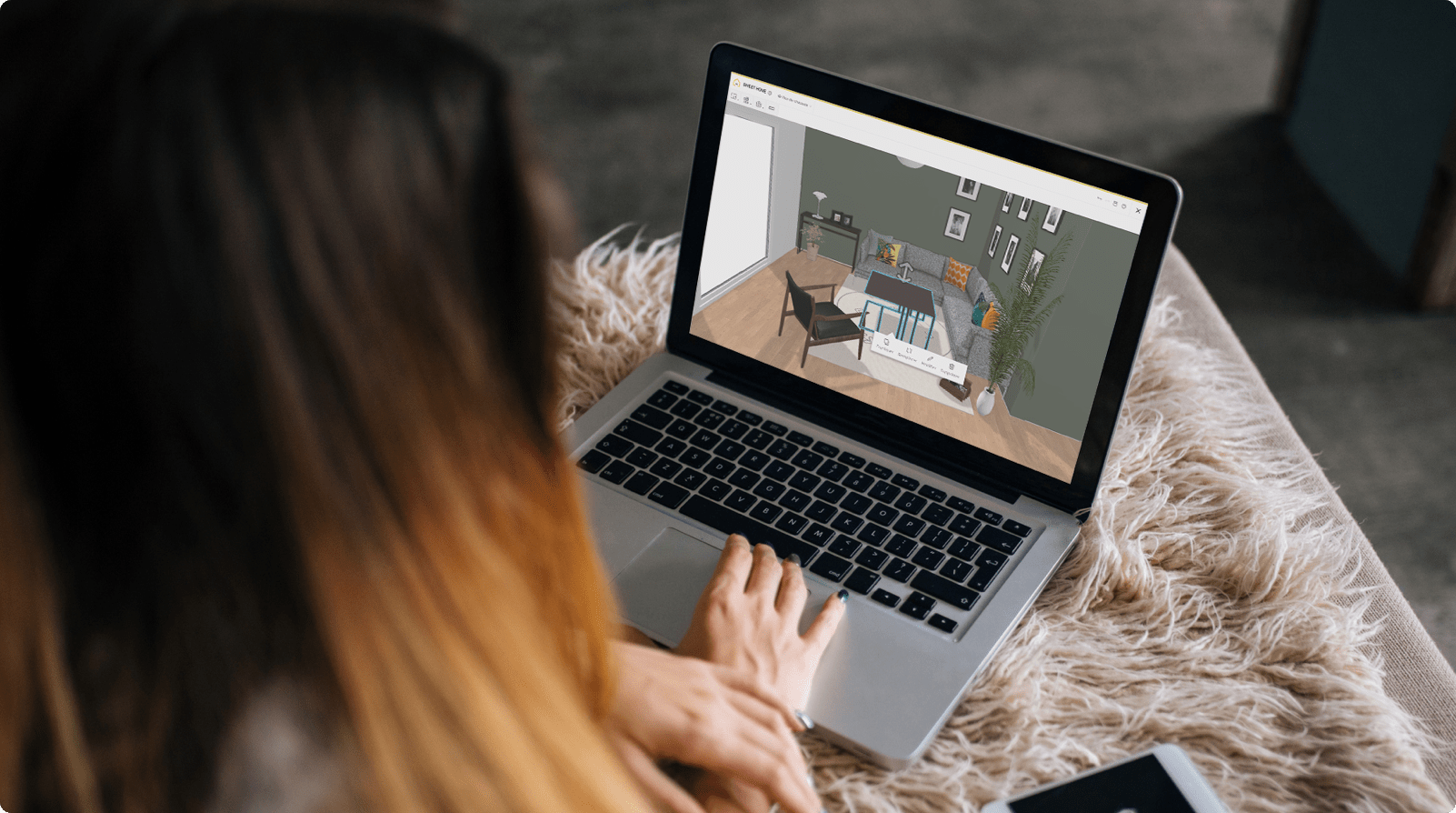
Update the style of your interior
Instantly test different designs and layouts
View your home in 3D before making purchases
Is your home interior looking tired and dated? With HomeByMe, easily plan your own home design online to update any room in your house!
HomeByMe enables you to draw and decorate your entire house but also to tour it in 3D. Build your 2D floor plan, furnish it and watch it be brought to life with our 3D technology.
What is home design?
Home design is the art of creating an aesthetically pleasing interior, whether you are designing a new house from scratch or redesigning and remodelling an existing one. You don’t need to be a professional architect to redesign your interior, you only need to learn how to design your dream house!
Plan your home design online
The first step to getting started on your project is to create an outline of your existing house and then start to piece together how you would like it to look after the remodel.
Our floor plans enable you to test different layouts, paint colors and decorations and visualize them in 3D before making any decisions.
You can also create realistic images to share with others, in order to gather feedback and make adjustments to your design.
Redesign your interior with HomeByMe
Are you planning to remodel or redesign your house? Get started today, using our free floor plan software, or save time by ordering a floor plan from our Floor Plan Creation Service.
Follow the simple steps below to optimize your interior from start to finish in the space of a weekend.
How to plan your home design with HomeByMe
Draw your floor plan layout
HomeByMe allows you to create your dream interior without any special knowledge or training. Build your floor plan by drawing the walls and inserting the windows and doors. If you’re short on time, our Floor Plan Creation Service can create your floor plan from a rough sketch.
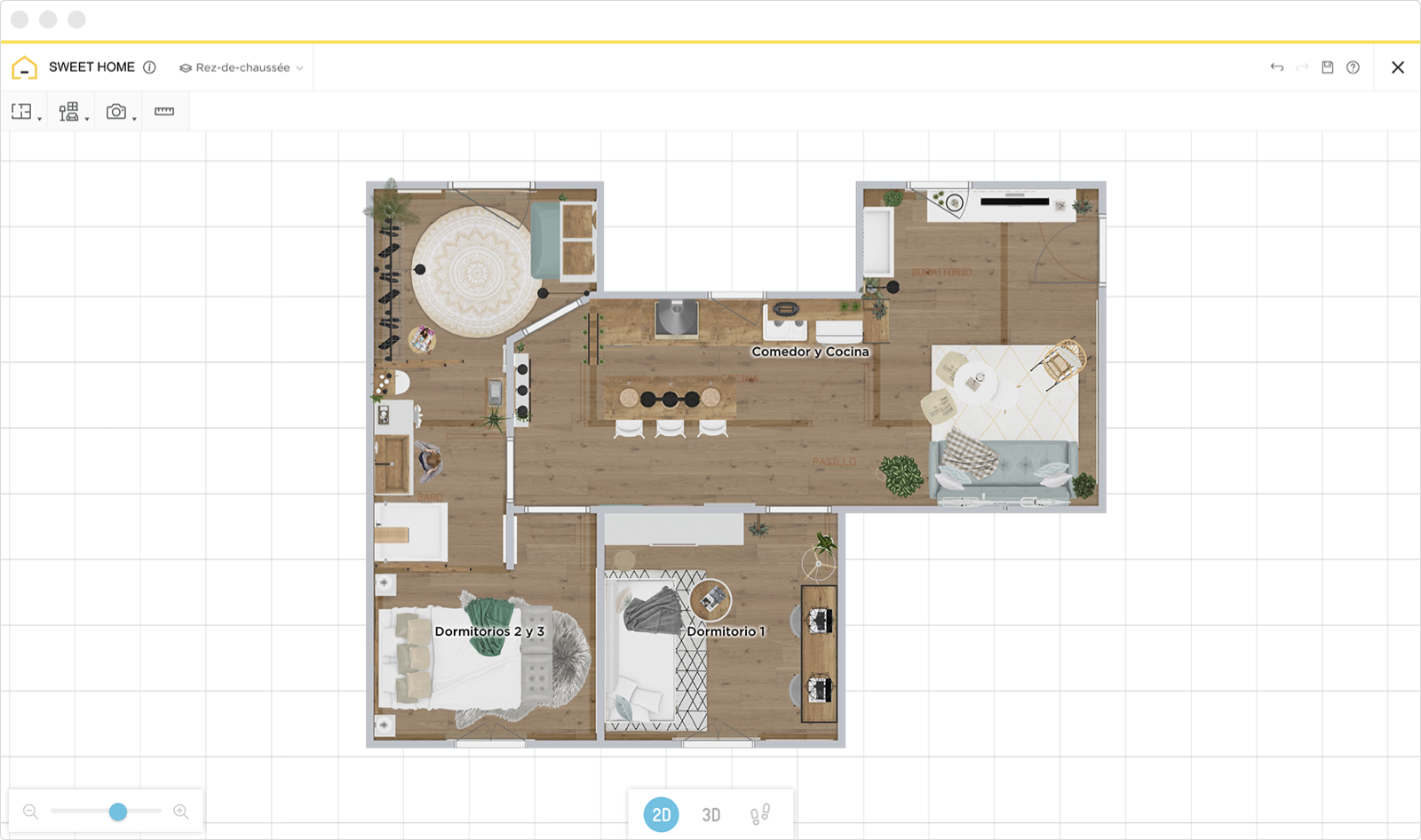
Furnish your home
Bring your designs to life, by adding flooring and decorating the walls with paint or wallpaper. Next, select furniture, kitchen appliances, bathroom fixtures and accessories from our extensive product catalog. Shop brand-name products directly through their link or choose generic products, which can be customized to fit your needs. Once you have inserted your items, drag and drop, rotate, duplicate or replace with similar items, until you are happy with your design.
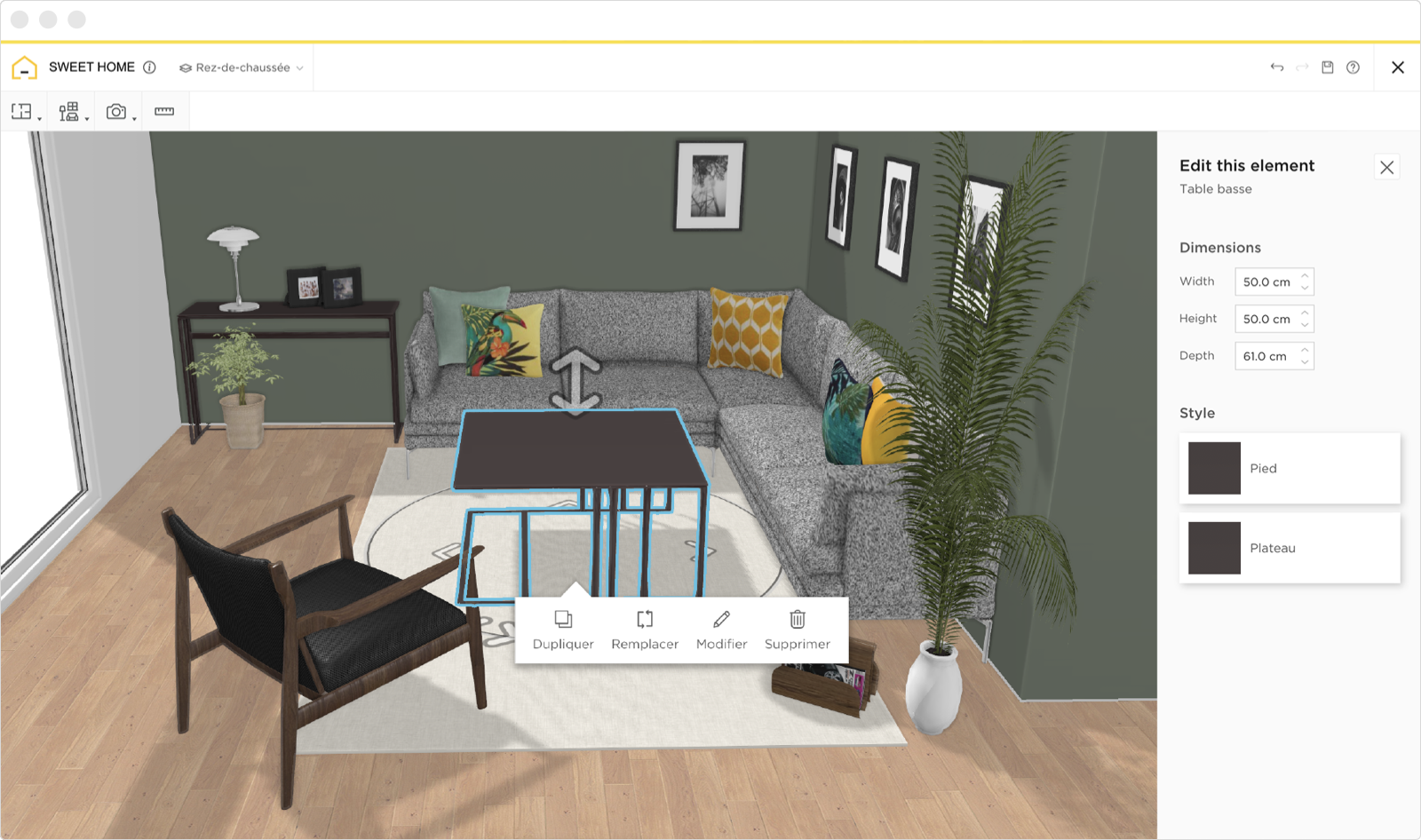
Tour your project and share HD images
Once your designs are complete, you can take a 3D virtual walkthrough of your property, using the first-person perspective tool. Produce high-definition 3D rendered images of your design, which can be printed or shared with friends and project partners, to gather feedback. HomeByMe’s advanced software also allows you to generate high-quality 360º views of your property.
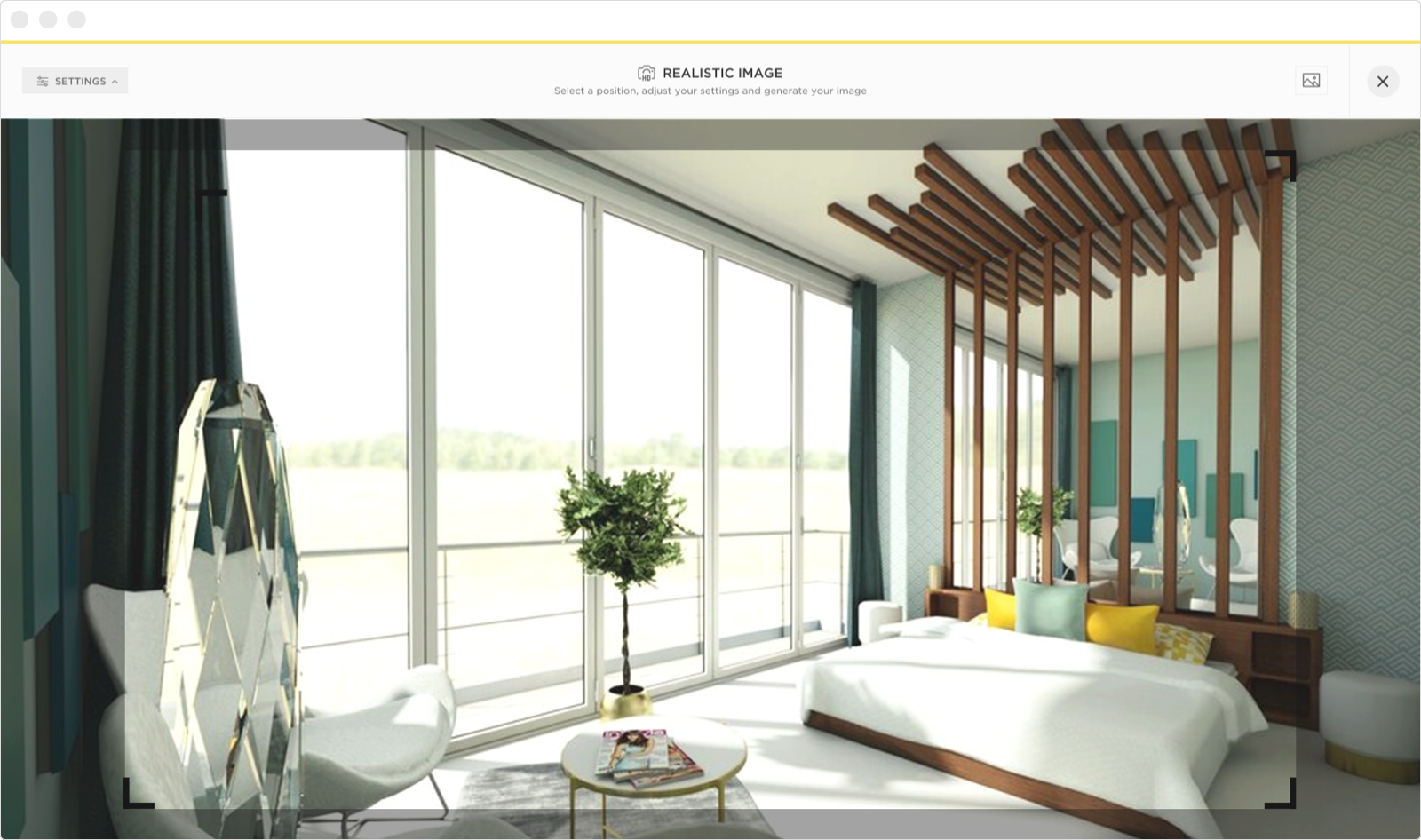
Home Design Tips
Choose a design theme
When you’re beginning your project, it can be useful to do some research in order to figure out your preferred style. Choosing a style for your home will help to create continuity as your move from one room to the next. Seek inspiration from the HomeByMe project gallery and browse furniture websites to get an idea of how your favorite pieces are priced. Next, create a mood board, gathering your favorite interior design looks and see if you can spot a trend.
Plan your dream interior with a floor plan software
Once you have chosen a style, you can start planning your house design. Use our intuitive floor planner to gain spatial awareness: to understand how furniture will fit into your space and how you will circulate around your home. Experiment with your furniture layout, color and style and test different fixtures and fittings.
Decorate creatively
Use HomeByMe to visualize your space and make better decisions when decorating your home. Will your design have a neutral color palette or will you add an accent color, using accessories or a feature wall? Don’t be afraid to mix price points and textures, placing designer decor next to refurbished furniture and adding plush rugs and fluffy cushions to break up hard surfaces.
Be inspired: Room design examples
Kitchen Design
Whether you entertain on weekends or feed an entire family all week, you can craft a kitchen to suit your needs with HomeByMe.

Living Room Design
Design a living room that caters to your style and lifestyle, using HomeByMe to test various furniture layouts and color schemes.

Bedroom design
A room that must be cozy and provide the serenity required for a good sleep, you shouldn’t neglect the redesign of your bedroom.

Bathroom design
Sometimes too small and with plumbing constraints, designing or remodelling a bathroom can sometimes be difficult. Using 3D planner simulations can help you make the right choices!

Home Office redesign
Designing your office is an essential step if you want to enjoy your remote working days.
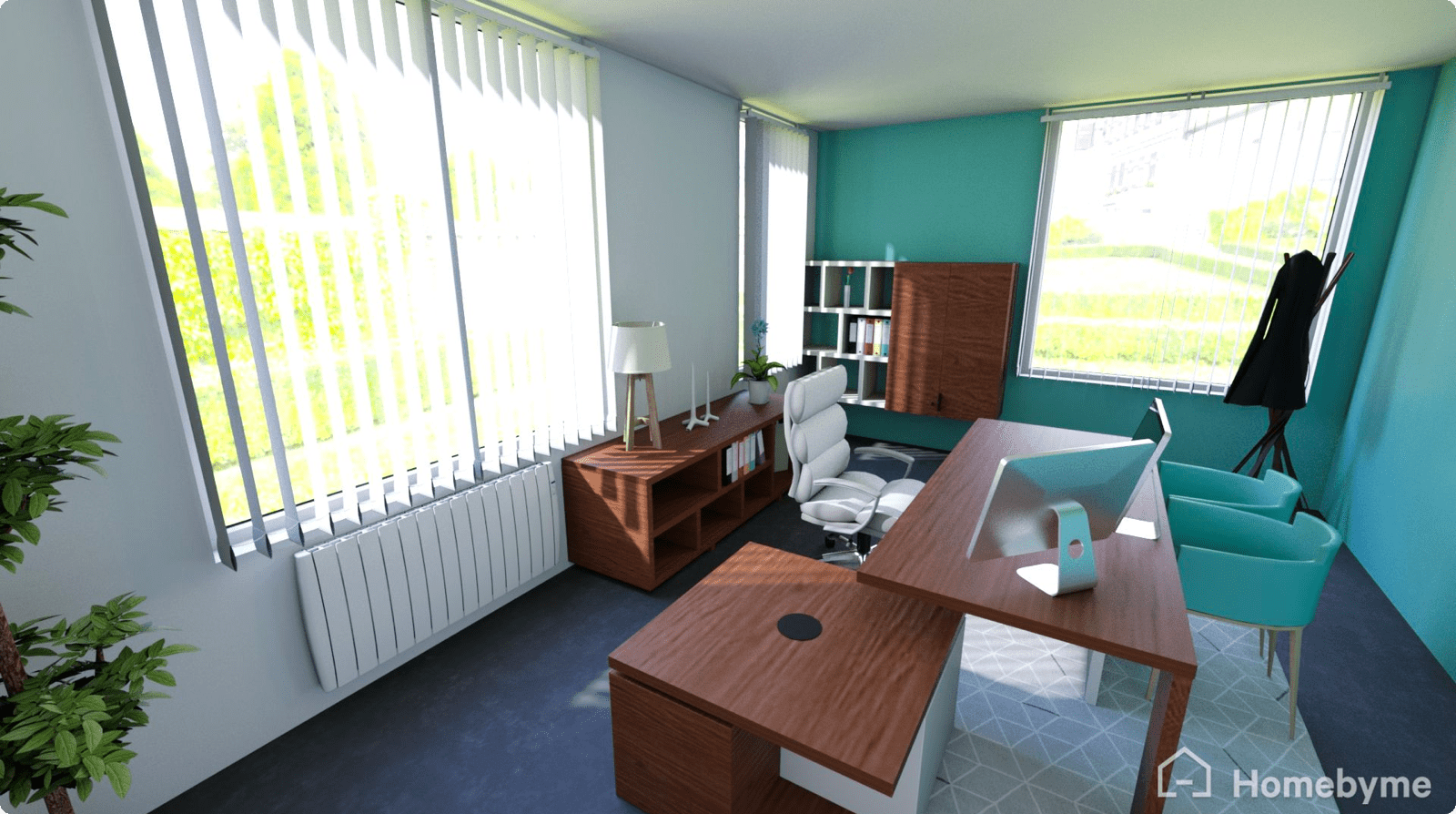
If you’re having trouble getting started, you can find ideas for your site plan in our Inspiration page. Visit industrial-style lofts, farmhouse kitchens, minimalistic scandinavian living rooms, vibrant bohemian bedrooms, and sleek, modern bathrooms to help get your ideas flowing.
You may also like...

How to design your home in three steps using online software?

How to optimize your home interior design? Check out our 8 tips !

How to design a bathroom remodel?

How to Redesign your Bedroom?

How to design or redesign your Home Office?

How to design a kitchen remodel?

How to Redesign and Decorate your Living Room?

How to create your home interior design project online?
Are you launching a remodelling project? Plan all your designs from start to finish using our simple software.
Update the style of your interior
Instantly test different designs and layouts
View your home in 3D before making purchases
Need help from a professional?
Relax while our Interior Design Service plans your redesign project for you. Let them handle your new decoration!

Design your home now!