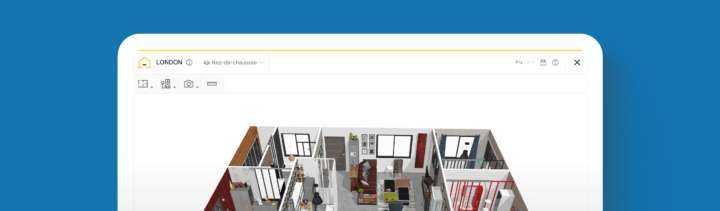How to decorate your 3D floor plan?
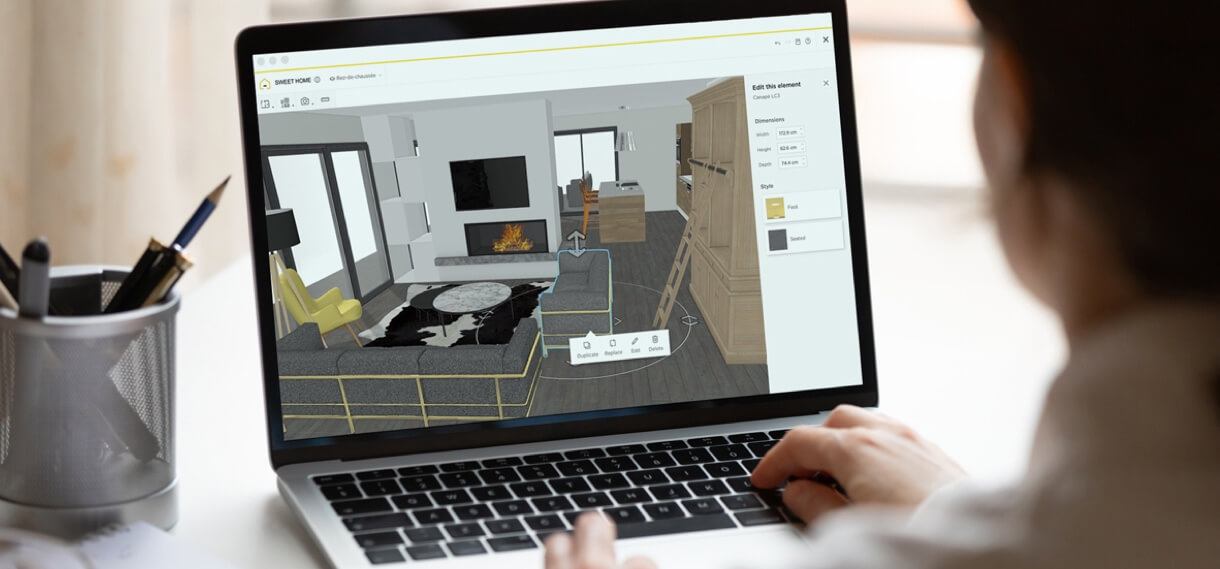
Try out different floor and wall coverings
Add decorative touches to express your style
View your design using AR and VR technologies
Complete your home design by adding stylish home furnishings and accessories. Learn how to decorate your 3D floor plan with HomeByMe!
Decorating your home is an important final step in the design process, as it ties together the rooms of your home to create a complete, finished look. Use HomeByMe to try out a range of home furnishings and accessories from our extensive product catalog.
Why decorate your home with HomeByMe?
3D floor plans play an important role in any home remodelling or interior design project, offering you the possibility to visualize your design in 3D before making any purchases.
HomeByMe allows you to immerse yourself in your design, viewing your 3D floor plan from all angles, while you try out various room layouts and styles. Select items such as mirrors, floor rugs, pot plants and flowers to decorate your home according to your style.
Once you’ve finalized your design, share your 3D floor plan online, so others can take a virtual tour, or create a 360° image, to offer a panoramic view of your home.
Create and print HD images of your 3D floor plan, in order to share your ideas with your project partners more easily.

How to decorate your home with HomeByMe
Choose flooring and wall coverings
Your choice of flooring and wall coverings will help to create the desired atmosphere in your home. Experiment with a range of flooring options from our product catalog, including hardwood floors, tiles or carpet, and select the best option for your home. Then choose the ideal paint color or wallpaper to complement your design.
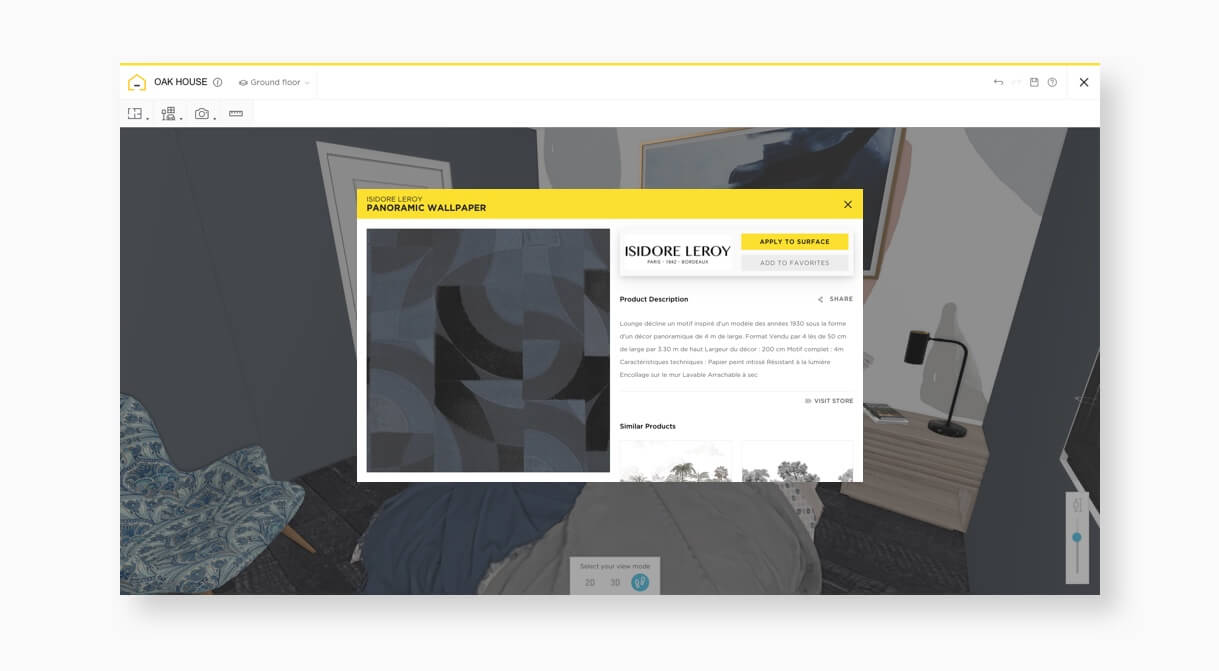
Accessorize your home interior
Make your project feel like home, by adding a range of accessories such as mirrors, plants, artwork, vases and lamps. These small finishing touches can make a big difference in creating an overall style or design theme for your project.
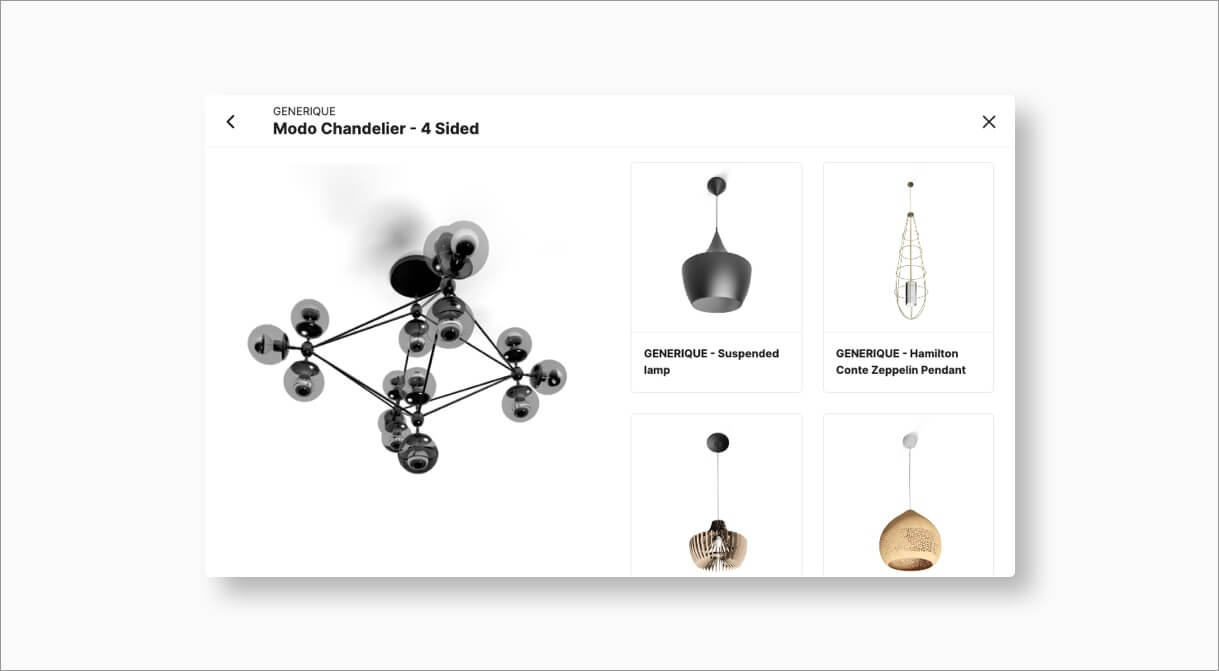
Let us style your home
If you need some help completing your home redesign, our interior designers are at your service! Select a room from your HomeByMe project, share your style preferences and lifestyle habits, and leave the rest to us!
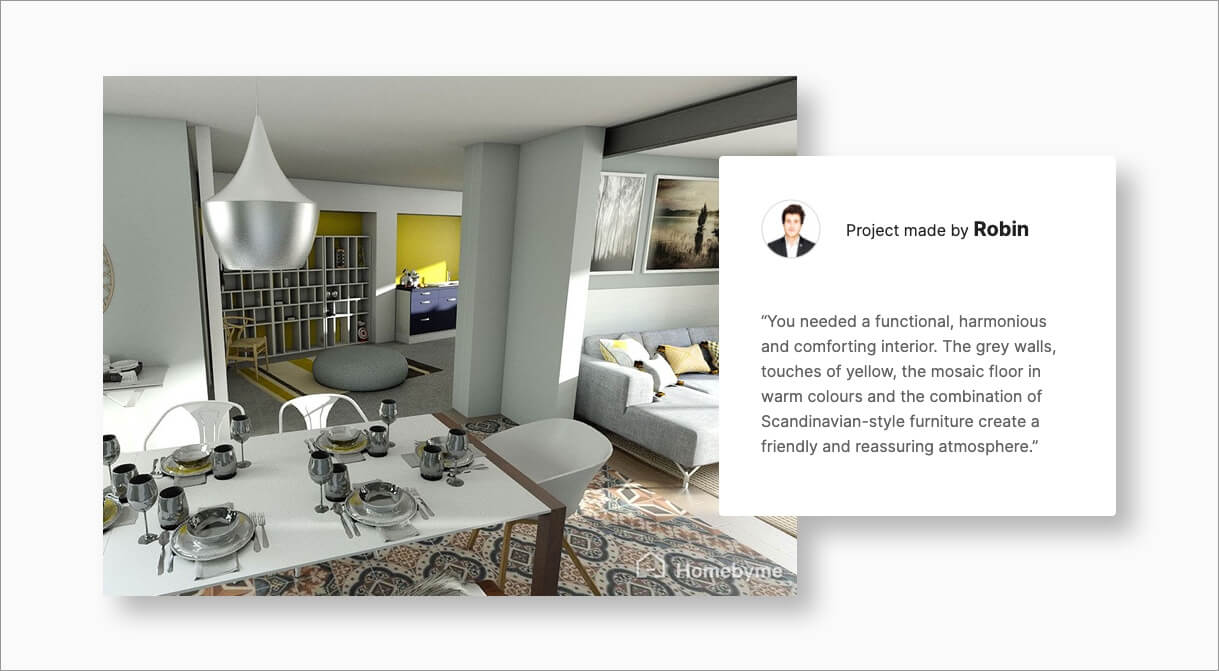
Decorate your project using AR or VR
Immerse yourself in your project, using Virtual Reality to tour your home, while you experiment with different furniture and decor options. Test different furniture layouts with the HomeByMe Augmented Reality mobile application, which allows you to view a piece of furniture, to scale, as it would appear in your home, making furniture selection a breeze!
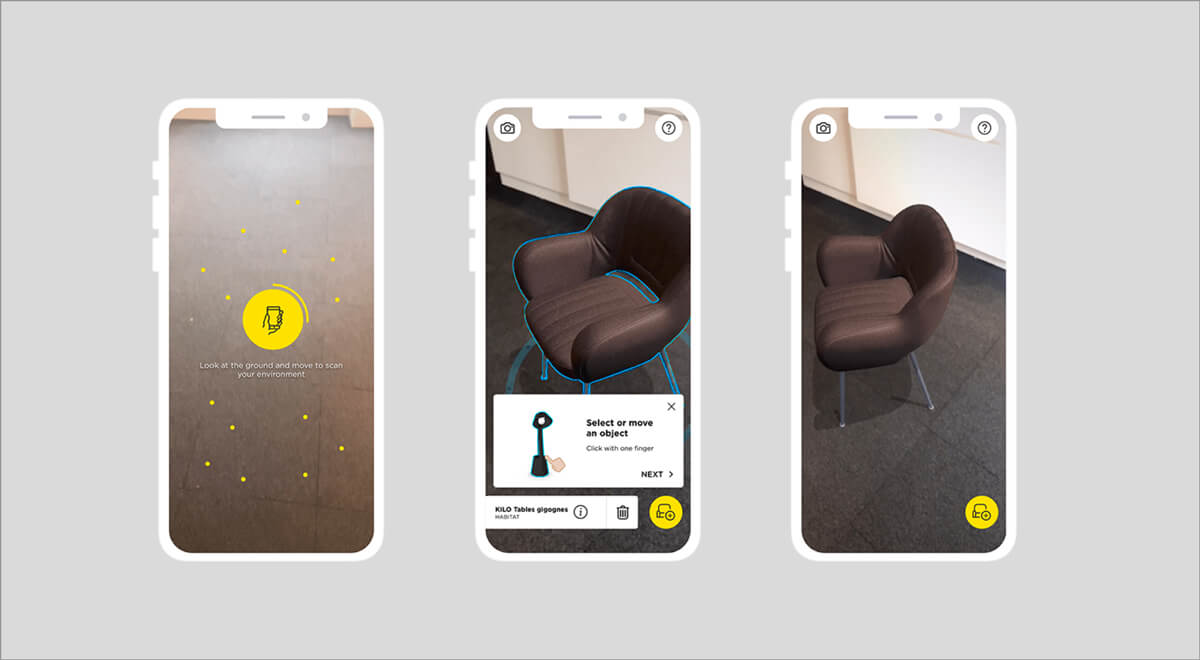
Floor Plan Decoration Examples
Bathroom Decoration
Add the finishing touches to your bathroom design with a selection of accessories, such as plush towels, candles and pot plants.

Living Room Decoration
Decorate your living room walls with a range of artwork, mirrors, or floating shelves to display treasured items.

Bedroom Decoration
Create a relaxed ambience in your bedroom by including soft lighting options, such as lamps and candles, in your selection of decor.

If you’re having trouble getting started, you can find ideas for your site plan in our Inspiration page. Visit industrial-style lofts, farmhouse kitchens, minimalistic scandinavian living rooms, vibrant bohemian bedrooms, and sleek, modern bathrooms to help get your ideas flowing.
You may also like...
Finalize your design with a selection of home decor items and take a virtual tour of your project.
Try out different floor and wall coverings
Add decorative touches to express your style
View your design using AR and VR technologies
Need help from a professional?
Relax while our Interior Design Service plans your redesign project for you. Let them handle your new decoration!

It's time to decorate!